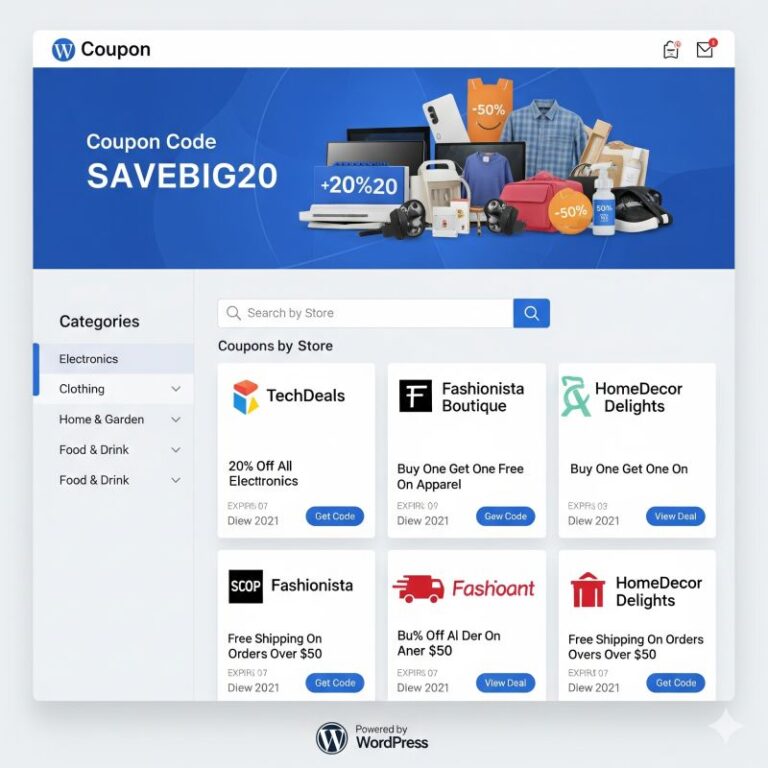In today’s digital-first world, an online presence is no longer optional for NGOs (nonprofit organizations) – it’s essential. This is because a website is your “Contact card”. Whether you’re raising awareness, collecting donations, or recruiting volunteers, your website is the heart of your outreach efforts. When it comes to building it, WordPress remains the go-to platform thanks to its flexibility, ease of use, and affordability.
But not all WordPress themes are created equal, especially for NGOs. The right theme can elevate your message, streamline your operations, and make it easier for supporters to connect with your cause. With thousands of themes available, both free and paid, finding the perfect fit can be a little bit overwhelming.
To simplify your search, we’ve curated a list of five of the best WordPress themes for NGOs, carefully chosen for their functionality, design, and nonprofit-friendly features. Whether you’re just starting or looking to upgrade an existing site, there’s something here for every organization and budget.
What is an NGO?
An NGO (Non-Governmental Organization) is a group of people who work together to help others. They are not part of the government, and they don’t try to make money like a business does. Instead, they help people, animals, or the planet.
For example:
- Some NGOs help kids go to school.
- Some give food to hungry people.
- Some protect forests and animals.
They get money from donations (kind people giving money) and use it to do good things.
What to Look for in a WordPress Theme for NGOs
Before diving into specific theme recommendations, it’s important to know what features truly matter for a nonprofit website. While aesthetics play a role, functionality and usability are key when choosing a theme tailored for NGO needs.
Here’s what to keep in mind:
Responsive Design
Your supporters could visit your site from a laptop, smartphone, or tablet. A mobile-friendly theme ensures your content looks great and functions well across all devices. You should know that more than 70% of website visits are from mobile devices.
Donation Plugins Support
Accepting online donations is often mission-critical for nonprofits. A good theme should support popular plugins without compatibility issues.
I don’t recommend you to use themes that have built-in donation features because in that way you depend on the theme and it will be harder to change to another.
Event Management Support
If your NGO hosts fundraisers, community meetups, or awareness campaigns, having calendar and event management capabilities built into your theme (or supported via plugins) can be a game-changer.
Multilingual & Translation-Ready
NGOs often serve diverse communities. A theme that supports multilingual plugins like WPML or Polylang can help you reach a broader audience by delivering your message in multiple languages.
Customization Flexibility
Being able to tweak colors, fonts, layouts, and other elements – without touching code – is essential for tailoring the site to reflect your brand and mission.
SEO
Search engine visibility can make or break your online reach. Themes that follow SEO best practices, like fast loading times and clean code, give your content a better shot at ranking higher on Google and other search engines.
Performance & Speed
Heavy or poorly coded themes can slow down your site, frustrating users and hurting your SEO. A lightweight, optimized theme ensures fast load times and smooth performance.
A low number of requests per page is very good. The solutions I’ve provided below have about 10 requests per page. Professionals recommend 30-50 requests per page, but not more than 100.
To reduce the number of requests, you can use a plugin that concatenates assets like CSS and JS.
What are the best nonprofits WordPress Themes?
1. Blocksy
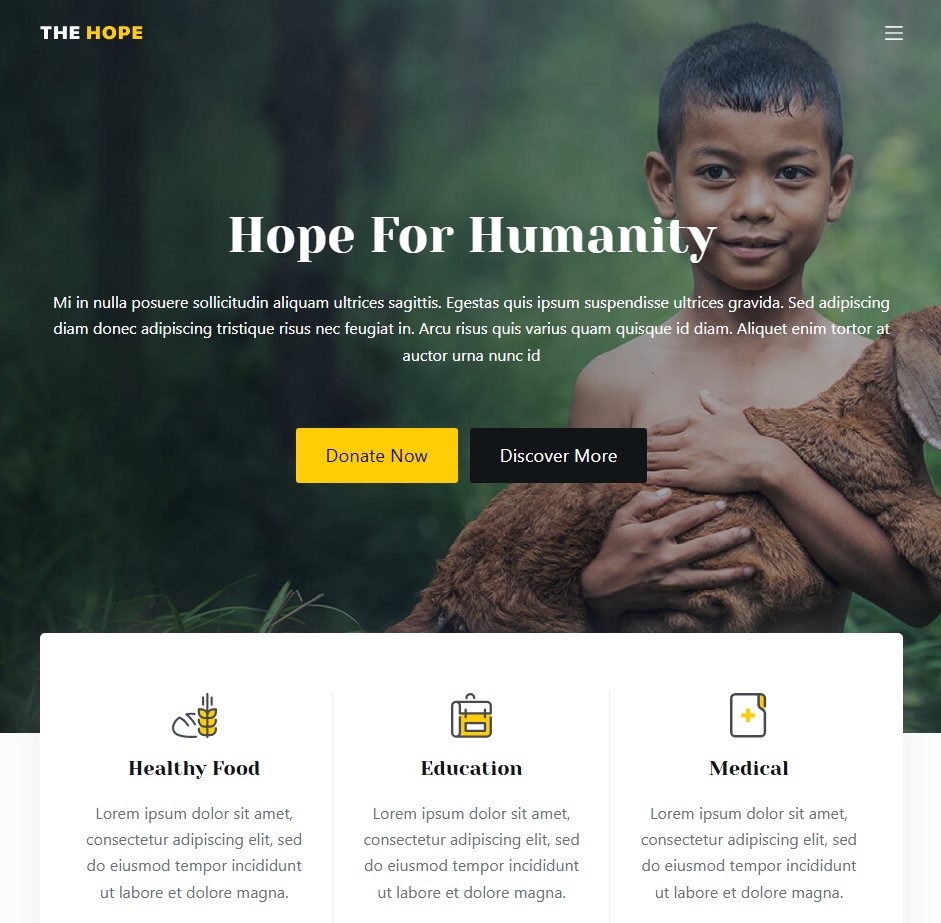
- Url: https://creativethemes.com/blocksy/
- Price: free, paid
- Charity features: starter sites
- Customization: No plugin required for the default version
The best WordPress theme for NGOs is Bocksy. I must say that it is a WP theme from Moldavian (MD) developers, and the best thing about it is that it’s fully customizable in the free version. What I mean is that you don’t have to buy a license or a support plugin to personalize different elements on it. Even the copyright from the footer can be removed.
Customization flexibility
You can customize the look from the frontend because it has support for the WP Customizer.
Please note that there is a free plugin named Blocksy Companion. It will provide more functionality, like the Starter Sites Library, extensions, and other features. The authors say that it will turn the theme “into a powerful Swiss army knife”.
At the moment, there are 3 starter sites for nonprofits: Consultant, Catering, and Charity.
Consultant works great with Gutenberg and Elementor. It has bundled plugins like Greenshift and Fluent Booking.
Catering is another starter site that works well with Gutenberg and Elementor. Bundled plugins are Stackable, Elementor, and WPForms.
Charity works with the default WP page builder (Gutenberg), Brizy, and Elementor. It includes bundled plugins like Stackable, Elementor, Brizy, and WPForms.
Performance and speed
The default theme has minimal assets (CSS and JS files), and because of that, it loads fast with minimal requests (10 requests on the post page). Although I would recommend using a performance plugin, like a cache one, to lower the request even lower. Note that the web has changed a lot, and because of that, the number of requests per page is not that important with the new HTTP/2 and HTTP/3 standards.
There are alternatives from other developers that require you to install Elementor or other page builders. It’s not the case with this theme.
The starter sites may come bundled with plugins for additional functionality and design effects.
SEO
On the SEO part, the creators specify that their theme is “SEO ready”. This means that the output HTML code is friendly to search engines. I want to add that while using this theme, I had no problems with site indexation, nor with rankings. Also, I would recommend using a basic SEO plugin, but more on that in another post.
If we look at the HTML output that we see that the theme has schema.org microdata markup for the post and the comments
Price
Although you can use the free version without any problem, there are 3 pro/premium plans (personal, business, agency) that give you more features like dark mode switch, hooks, and many more. Also, you should know that there are annual and lifetime pricing plans.
2. Kadence
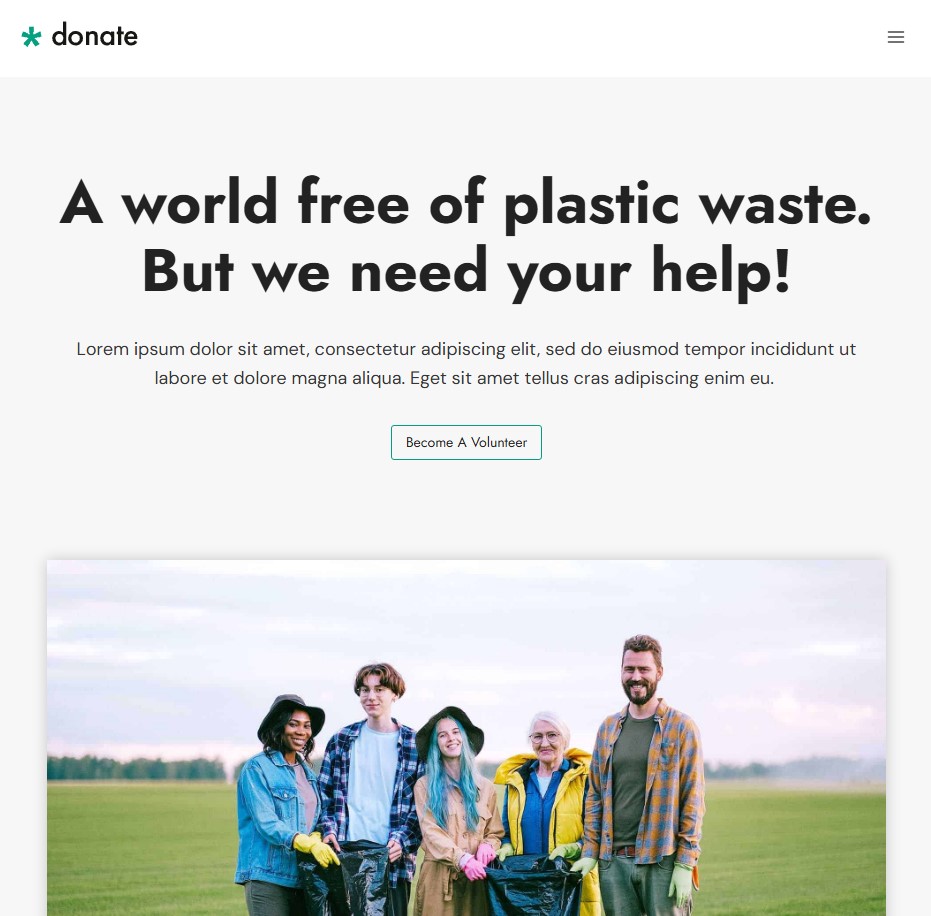
- Url: https://www.kadencewp.com/
- Price: free, paid
- Charity features: starter templates
- Customization: No plugin required for the default version
The beautiful theme Kadence is made by developers from Montana (US). This is another theme that I like very much because, out of the box, the free version works well and is fully customizable.
Customization flexibility
The free version is fully customisable via the Customizer. Also, there are starter templates. Although, to my shame, I must say that I never used starter templates with Kadence. It is worth mentioning that kadencewp.com has Starter Templates and AI Starter Templates. So I hope you’re not confused.
If you visit their Starter Templates page, then you’ll see that there is a Nonprofit section with examples like Donate, Cancer Fund (Premium), Children’s Museum, Charity, Church, Hearts, etc.
Let’s take, for example Donate theme. It uses Kadence Blocks and the Give plugin for accepting donations. You don’t need another page builder, so that everything will run smoothly and will be easy to design.
Performance and speed
The default design has 16 requests and transfers 361 kB (keep in mind that compression was not enabled). In my opinion, the design is lightweight and could be perfect for somebody interested in a minimal setup that loads fast.
SEO
On the SEO part, it has schema.org microdata, but very basic. We could say that it’s a SEO Ready theme, and for better optimisation, you could go with a dedicated plugin.
There is nothing bad to talk about this aspect, it’s a classic implementation of standards, and a template should not have SEO optimisation functions because this is not its purpose.
Price
At the moment of writing, there are 3 pro plans: Express, Plus, and Ultimate. All 3 are subscription-based and are billed annually.
Also, there are alternative options like a “lifetime plan” and “a la carte”. The latest option means that you can buy a standalone plugin if you don’t need a plan.
3. GeneratePress
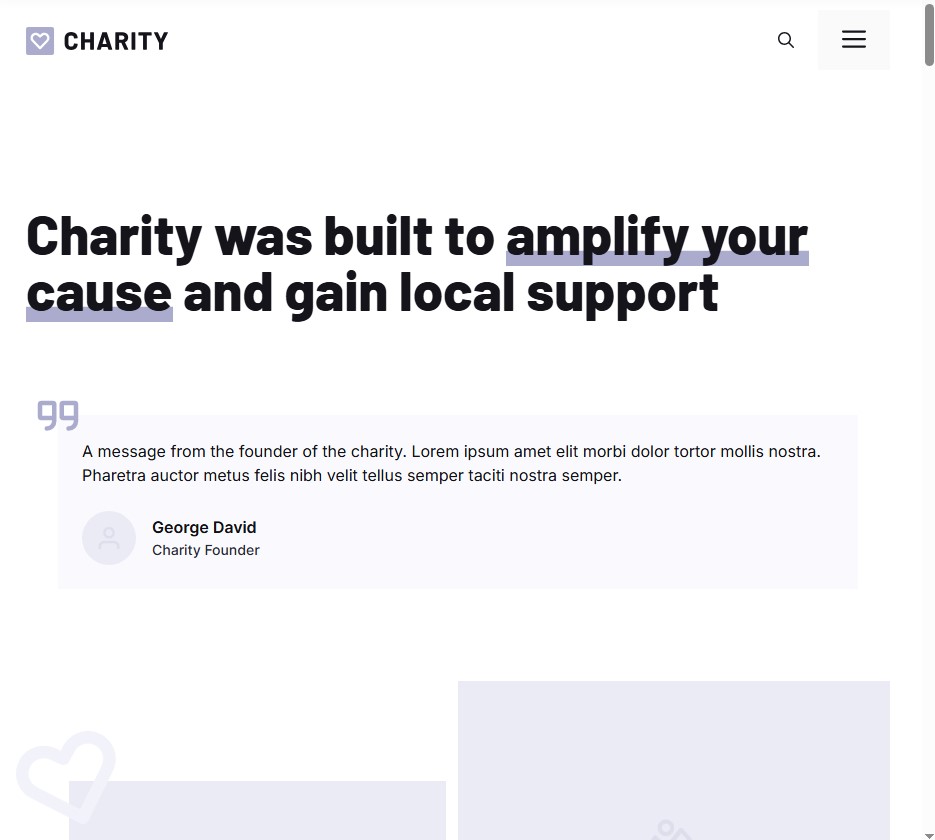
- Url: https://generatepress.com/
- Price: free, paid
- Charity features: starter sites with premium subscription
- Customization: premium plugin required
The GeneratePress theme, paired with the premium plugin, is the best of the 5 mentioned in this post. But it is not in the first place because you need a premium plugin for medium customizations.
The design is minimal, and the code output is 100% valid if you test it with the W3C Markup Validation Service.
It’s made by a Canadian developer who lives in Alberta province.
Customization flexibility
The theme has minimal customisation options via the CMS Customizer. For advanced options like the removal of the copyright, post date, etc, you need the premium plugin.
In my opinion, it’s worth going the premium way because you have access to advanced features, not only design options. Those advanced features include hooks via the elements option.
Also, you should know that the developers have a free plugin named Generate Blocks that allows you to create different layouts. This plugin is available as a Pro variant with more options.
The design in the image above is named Charity, and it’s available in the Site Library for One subscribers.
Performance and speed
The loading times are very good, as you can see in the image. The 9 requests are as low as it can get, and if you install a cache plugin that has the CSS Combine feature, then you can get even lower.
SEO
It has Schema.org markup for blog, comment, and other parts of the page. As you can guess, you don’t need an SEO plugin with this theme. But such a plugin could come in handy if you need to fine-tune something (for example, noindexing the tags) or if you need advanced features.
Price
The theme is free, but if you need more control, then you need to get a yearly subscription for the GP Premium plugin or the One pack.
4. Astra

- Url: https://wpastra.com/
- Price: free, paid
- Charity features: starter templates
- Customization: pro plugin required
Astra is another well-known lightweight theme preferred by many. It’s made by a team of developers from India.
I used it in the past and must say it has evolved pretty much in the design part. I like it.
Customization flexibility
Basic design tweaks can be done from the Customizer, but if you want to remove the date from posts, then you’ll need the Pro. Also, you can remove the theme author from the footer for free. I think this is nice to know.
Another thing about the design options is that you can enable related posts via the customizer without the need to install another plugin.
It has Free/Premium Starter Templates that can be accessed from the main website by selecting the page with the same name and the category Community > NGO.
Performance and speed
Loading times are good because it has only 8 requests. You can go even lower if you use a cache plugin that concatenates the assets and removes scripts that you might not need (like the wp emoji one).
SEO
It has basic schema.org markup, but for fine-tuning, you might need a dedicated plugin. If you use only a limited number of categories, then you might not need such a plugin. If you use a lot of tags, then you might need such a plugin to noindex them so that there will be no duplicate/low-quality content.
The last time I tested the HTML markup against the W3C Markup Validation Service, it gave many errors. Because of this, I tested again this time and got these:
- CSS: contain-intrinsic-size: Property contain-intrinsic-size doesn’t exist.
- CSS: background-color: Parse Error.
- Bad value speculationrules for attribute type on element script: Subtype missing.
Although these errors are not so bad because they are for CSS and JS, not for HTML markup, it would be great if the developer would fix them.
Price
If you go to their Pricing page, then you’ll see that there are Annual and Lifetime subscription terms for Astra Pro, Essential Toolkit, and Business Toolkit. The Lifetime subscription (one-time payment) is a better offer because in 5 years, you get your money back and don’t have to pay anymore.
5. Neve
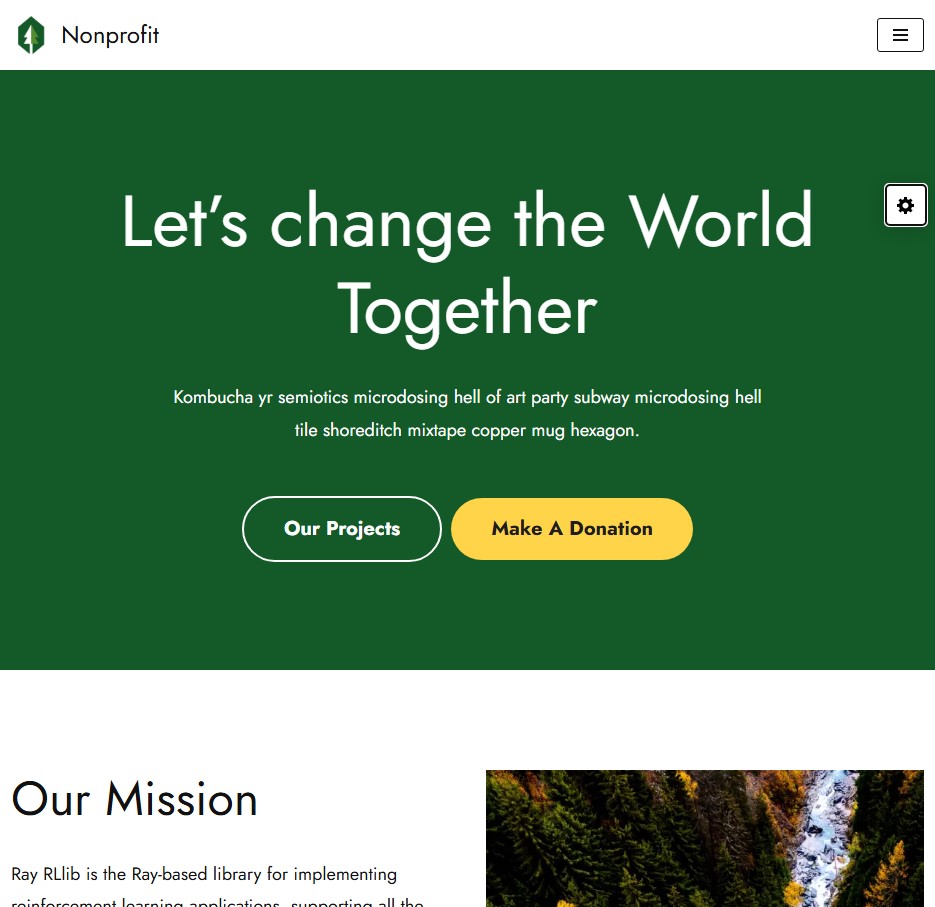
- Url: https://themeisle.com/themes/neve/
- Price: free, paid
- Charity features: starter sites
- Customization: No plugin required for the default version
Neve is a nice theme from the Romanian company named Themeisle. It has basic customizations, and if you want more, then you must go for Pro. Also, you can’t change the Copyright in the footer in the free version.
Customization flexibility
The default theme has a basic, minimalistic design, and because of that, you might want to opt for a Starter Site like the “Nonprofit” one. This option is based on Gutenberg blocks, and because of that, you don’t need to install other plugins.
Performance and speed
In the Chrome Inspect tool, you can see that the site loads only 8 requests, meaning that the design is lightweight. The loading time is as low as it can get – about 606 ms on a desktop XAMPP install.
SEO
Neve does not come with schema.org markup but has h-entry and other microformats. It’s not bad, but if you want more tweaking on the Search Engine Optimisation part, then you should get a dedicated plugin.
Price
If you like the Neve theme and need more custom features for it, then you can go Pro with 3 plans: Personal, Business, or Agency.
For people in need of more themes and plugins, you could go with the All Access Pass. It gives you access to themes like Neve and Hestia and plugins like Otto Blocks, Multi Pages Generator, WP Landing Kit, and many more.
Final Thoughts: Which Theme Should You Choose?
Choosing the right WordPress theme for your NGO isn’t just about good design – it’s about picking a digital foundation that aligns with your mission, goals, and resources. If you’re working with a limited budget or just getting started, free themes like Blocksy or Kadence can give you a solid head start without compromising on quality or user experience.
On the other hand, if your nonprofit is scaling up, needs more robust features, or wants a polished, professional look straight out of the box, premium options like the Pro versions of those themes are well worth the investment. These themes often come with built-in donation tools, pre-designed templates, and priority support, saving you both time and technical headaches.
Ultimately, the “best” theme is the one that helps you achieve your goals more efficiently. Consider how tech-savvy your team is, what features are non-negotiable (like multilingual support or recurring donations), and how much room you’ll need to grow. Whether you go with a free or paid option, make sure it reflects your organization’s voice and makes it easier for supporters to engage with your cause.
FAQs
Can I switch themes later without losing my content?
Yes – mostly. WordPress stores your content (like blog posts and pages) separately from your theme, so you won’t lose it when switching. However, layout elements or theme-specific features (like custom homepage sections) may not transfer cleanly. It’s always a good idea to back up your site before making a major change.
Are these themes compatible with donation plugins like GiveWP or Charitable?
Absolutely. Most modern WordPress themes are built to work seamlessly with popular donation plugins. In fact, some of the premium themes on our list come with donation systems already built in or styled to work perfectly with tools like GiveWP.
Do I need to hire a developer to set up these themes?
Not necessarily. Many of these themes come with one-click demo imports and intuitive customization options, making setup beginner-friendly. However, if you’re aiming for a fully custom design or integrating complex features, having a developer on hand can speed things up and ensure everything runs smoothly.
Also, you should know that the recommendations from this post have starter themes so that you can import a charity-specific design. But keep in mind that not all options provide free starter themes. Meaning that you might need to buy the premium version to access the site library, or as it’s named, for the specific theme.