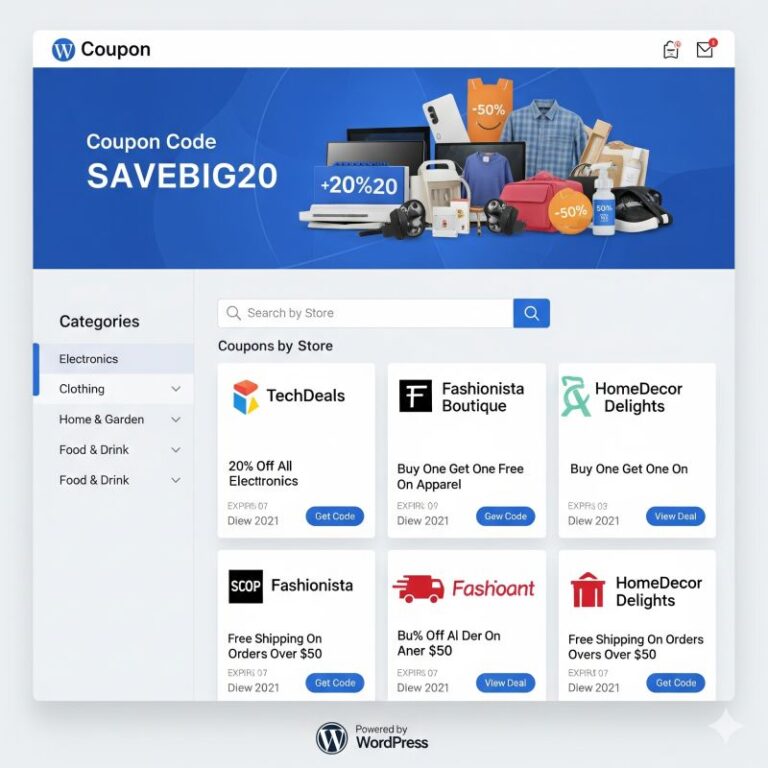An online presence is considered essential for business in today’s digital-first world, serving as the heart of outreach efforts for raising awareness and attracting more clients. When building a website, WordPress is a popular platform due to its flexibility, ease of use, and affordability.
Beyond just aesthetics, important features to look for in a WordPress theme include functionality, usability and that it’s SEo Friendly.
What makes a Theme SEO Friendly?
Within the larger context of best SEO-friendly WordPress themes, SEO is also a vital factor for businesses to increase their online reach and visibility. General features that make a WordPress theme SEO-friendly include:
- A fast code base that scores high on performance tests.
- Properly used meta tags.
- Good Schema markup.
- Additional SEO controls for how content appears on Google.
- Being 100% Responsive & Mobile-Ready.
- Fast Page Loading, leading to a lower bounce rate.
- Clean Code, ensuring better performance.
- Regular Updates, fixing bugs, and adding features.
- Cross-Browser Compatibility.
- AMP (Accelerated Mobile Pages) Support.
- Great Header Tags Structure (H1-H5).
- Easy Integration With Popular SEO Plugins like Yoast or All in One.
Mobile First
A couple of years back, themes had to be responsive & mobile-ready. But today, in a digital world where most traffic comes from mobile devices, a mobile-first design is recommended. This is so because in 2018, Google announced its intention to only index from mobile devices via Googlebot Mobile.
Schema Markup
If search engines don’t understand your content, then they might read the schema.org that is on the page. Most themes are SEO Ready and have this markup, while others don’t. It’s not bad to have or not have this markup. Ultimately, the most important thing is that you write content for humans, but search engines should be able to understand it. If not, then you can install an SEO plugin and implement “mentions” and “about” for the Schema Markup.
Clean Code
The code must generate valid HTML so that browsers can display your site correctly. Also, this helps spiders to index the content better and rank it faster. Keep in mind that minor errors in code might not impact indexing.
Performance and speed are key components of SEO. Lightweight and optimized themes ensure fast load times and smooth performance. While the number of requests per page is less critical with newer HTTP/2 and HTTP/3 standards, low requests are still seen as beneficial, and cache plugins can help further reduce them. Good hosting can also significantly impact performance.
WordPress itself is considered SEO-friendly by default. However, themes play a role in the technical foundation, and SEO plugins are highly advised for advanced functionality such as setting noindex for certain pages, generating XML sitemaps, creating custom meta information, and fine-tuning SEO settings. Some themes may have built-in SEO features, but plugins are generally preferred for better results and maintaining settings when switching themes.
But keep in mind that content is the most important factor for SEO success, even more so than the theme.
What are the Best SEO Friendly WordPress themes?
1. Kadence

The best WordPress Theme for SEO and speed is KadenceWP. It’s developed by a team in Montana, US. I like it very much. It is available in both free and paid versions. Out of the box, the free version works well and is fully customizable. Mainly, it’s a lightweight theme.
Main features:
- Customization Flexibility: The free version is fully customizable via the Customizer. No plugin is required for customization of the default version.
- Starter Templates: It offers starter templates, and there are also AI Starter Templates available. Some starter sites might bundle additional plugins. The “Donate” starter theme specifically uses Kadence Blocks and the Give plugin and does not require another page builder.
- Performance and Speed: The default design is lightweight and loads fast with minimal requests (16 requests and 361 kB transfer in one test). It is suitable for someone interested in a minimal setup that loads fast. The number of requests per page is noted as less critical with newer HTTP/2 and HTTP/3 standards, but cache plugins can help reduce them further.
- SEO: It’s considered “SEO Ready”. It includes basic schema.org microdata. Although it has basic SEO features, a dedicated SEO plugin is recommended for better optimization, as a template’s primary purpose is not search engine optimization functions. It is noted as following SEO best practices like fast loading times and clean code. Additionally, it supports multilingual plugins like WPML or Polylang.
Best for: Kadence is an excellent option for businesses with a tight budget, NGOs (nonprofit organizations) that are working with a limited budget, or are just getting started, using its free version. It is also suitable for users who are interested in a minimal setup that loads fast. Its customization features, without requiring extra page builders for basic use, make it a good fit for those who want a highly customizable theme out of the box. For NGOs serving diverse communities, their multilingual support is a key advantage.
2. Blocksy

Blocksy is a WordPress theme developed by a team in the Republic of Moldavia. It is available in both free and paid versions. A key characteristic highlighted is that the free version is fully customizable out of the box, meaning you do not need to purchase a license or install a support plugin to personalize different elements. Even the copyright from the footer can be removed in the free version. The theme has a minimal design and minimal assets.
Main features:
- Customization Flexibility: The product is fully customizable in the free version. You can customize the look directly from the frontend using the WordPress Customizer. For additional functionality, features, and access to the Starter Sites Library, a free plugin called Blocksy Companion is available.
- Starter Sites/Templates: The theme offers starter sites that are designed to work with various page builders, including the default WordPress page builder (Gutenberg), Elementor, and Brizy. Some starter sites may bundle additional plugins like Greenshift, Fluent Booking, Stackable, and WPForms for added functionality and design effects.
- Performance and Speed: It’s designed to be lightweight and optimized, which ensures fast load times and smooth performance. The default theme has minimal assets, leading to fast loading with a low number of requests per page (stated as 10 requests on the post page). While the number of requests is less critical with newer HTTP/2 and HTTP/3 standards, using a cache plugin can help reduce them even further. A low number of requests per page (around 10 for Blocksy) is considered very good, especially when compared to the general recommendation of 30-50 requests.
- SEO: The creators of Blocksy describe it as “SEO ready”, meaning the output HTML code is friendly to search engines. I had no problems with site indexation or rankings while using Blocksy. The theme includes schema.org microdata markup for posts and comments in its HTML output. It follows best practices such as fast loading times and clean code. Although it has built-in SEO readiness, using a basic SEO plugin is still recommended for more advanced optimization.
- Price Options: It is available as both a free and a paid theme. The free version is noted for its extensive customization options. There are three premium/pro plans (Personal, Business, Agency) that offer more features like dark mode and hooks. These premium plans are available with both annual and lifetime pricing terms.
Best for: It is for those who are working with a limited budget or are just getting started, particularly because its free version provides significant customization and a solid foundation without compromising quality or user experience. It is also a good choice for users who appreciate a theme with full customization options available without needing a premium purchase for basic design tweaks.
3. GeneratePress

GeneratePress is a WordPress theme developed by a Canadian developer, and it’s available in both free and paid versions. The theme features a minimal design that is both lightweight and flexible. Its code output was 100% valid when tested with the W3C Markup Validation Service.
Main features:
- Customization Flexibility: The free version offers minimal customization options via the CMS Customizer. For advanced options, such as removing the copyright or post date, the premium plugin is required. The premium version provides more design flexibility and powerful features, including hooks via the elements option, which is considered worth the investment for advanced users. The developers also offer a free plugin called Generate Blocks, with a Pro variant, for creating different layouts. GeneratePress allows designing websites without writing code using the Gutenberg block editor for customization.
- Performance and Speed: It prioritizes speed and performance. It has very good loading times and a low number of requests (9 requests on the post page in one test). Its lightweight nature contributes to fast loading. A cache plugin with features like CSS Combine can reduce requests even further.
- SEO: GeneratePress is SEO-friendly and is the best free WordPress theme for SEO. Its output HTML code is friendly to search engines. It includes Schema.org markup for the blog, comments, and other parts of the page. While an SEO plugin isn’t strictly necessary, one can be helpful for fine-tuning or advanced features like noindexing tags. It follows SEO best practices such as fast loading times and clean code.
- Design and Layout: It offers a library of pre-designed templates or layouts and allows users to design unique elements like footers, hero sections, and custom error pages. It supports RTL and LTR languages and is compatible with page builders.
- Price Options: The theme itself is free. To access premium features and advanced customization options, a yearly subscription for the GP Premium plugin or the One pack is required. The premium pricing starts at $59 per year.
Best for: The design is widely used by content to affiliate marketers. It is suitable for building any content site and performs well on search engines. It is considered an excellent option for users who are looking for a lightweight and flexible theme that offers very good loading times and a minimal number of requests. It is specifically highlighted as the best free WordPress theme for SEO and is considered one of the best themes when paired with its premium plugin.
4. Astra

Astra is a well-known lightweight WordPress theme, preferred by many. It is available in both free and paid versions, and it has evolved significantly in design. Astra is developed by a team from India and is listed among the best SEO-friendly WordPress themes.
Main features:
- Customization Flexibility: Basic design tweaks can be performed using the Customizer. For more advanced options, such as removing the post date from posts, the Pro version is required. A notable free customization option is the ability to remove the theme author from the footer. Astra provides powerful design options and is compatible with popular drag-and-drop page builders like SeedProd and WPBakery, offering users freedom for creativity. You can also enable related posts via the Customizer without needing an extra plugin.
- Performance and Speed: Astra is built to be lightweight and offers super-fast performance, which contributes to its fast loading times.
- SEO: The theme is considered an search engine optimized WordPress theme. Its lightweight structure and speed are factors in its SEO performance. Performance can be further enhanced by using SEO plugins like All in One.
- Starter Templates: Astra provides several pre-loaded starter sites for various business niches, making it easy to select a suitable template. These include both Free and Premium Starter Templates, which can be found on the website under the Community section.
- Design Options: Key design features include options for a Sticky header, various site layouts, and multiple typography selections.
- Price Options: Astra is offered as both a free and a paid theme. The premium versions (Astra Pro, Essential Toolkit, Business Toolkit) are available with Annual and Lifetime subscription plans, with the Lifetime option presented as a better value over time.
Best for: Astra is a popular choice preferred by many users due to its lightweight nature. It is well-suited for those seeking a search engine optimized theme with strong performance. Its extensive library of starter templates caters to different business niches, including specific templates for NGOs, making it suitable for organizations in the nonprofit sector as well. It is also a good option for users who appreciate easy customization, especially when working with page builders.
5. Genesis Framework

Genesis is a WordPress theme framework developed by StudioPress. This brand is operated by WPEngine, Inc.. It is described as “Open Source Genesis Framework” and it’s intended to empower users to quickly and easily build websites with WordPress. Genesis provides a secure and search-engine-optimized foundation. While it has been a significant framework, I consider it “very outdated” compared to thousands of better themes available today, so that primarily the community still makes it worthwhile. The Genesis Framework is available for free – there’s no need to buy Genesis Pro to use it.
Main features:
- Foundation: It serves as the foundation for building WordPress websites.
- Security and SEO: Genesis is highlighted for its airtight security and being Search Engine Optimized. Its HTML output is friendly to search engines (in the context of a comparison).
- Mobile Responsive: Websites built with Genesis are perfectly optimized for every browser, device, and screen size.
- Customization Tools: It integrates with the Gutenberg Block Editor, empowering users to customize modules. It includes a Theme Customizer to tweak settings, colors, and content with real-time previews. Users can also upload a Customizable Logo.
- One-Click Setup: It offers a One-Click Theme Setup to load demo content, plugins, and pre-designed Gutenberg blocks.
- Accessibility Ready: Genesis is built to be accessibility ready.
- eCommerce Support: It is pre-styled for WooCommerce, making setting up an online store easy.
- Community: It has a community of thousands of designers and developers.
- Expert View on Limitations: While there are many possibilities with Genesis, I do not like the way it works and always thought of it primarily as a blog framework. Also, themes no longer include dedicated SEO settings, depending instead on plugins like Yoast or All in One, and themes used to add their settings, but this functionality has been discontinued as plugins do it better.
Best for: Genesis is suitable for novice and advanced developers looking for a secure and search-engine-optimized foundation for building websites with WordPress. It is used by designers and developers who trust and build their sites on it. It is better suited as a blog theme. The product has potential for affiliate marketing blogs, but the framework van be considered “very outdated”. It’s suitable for creating unique website elements and layouts by empowering users with the Gutenberg block editor.
Conclusion
All five themes are available in both free and paid versions, with premium options generally offering more extensive features, customization capabilities, and support. A common thread among most of them is their emphasis on being lightweight and designed for fast loading times, which are important factors for SEO and user experience.
When it comes to customization, there are notable differences. Themes like Blocksy and Kadence are highlighted for providing significant customization flexibility in their non-paid versions, including the ability to remove the footer copyright. In contrast, GeneratePress and Astra typically require their premium versions for more advanced customization options, such as removing the post date or gaining full control over footer elements. Neve also requires a Pro version for expanded features and does not allow changing the footer copyright in the free version. Compatibility with popular page builders like Gutenberg, Elementor, and WPBakery is a shared characteristic, empowering users to design layouts visually without code.